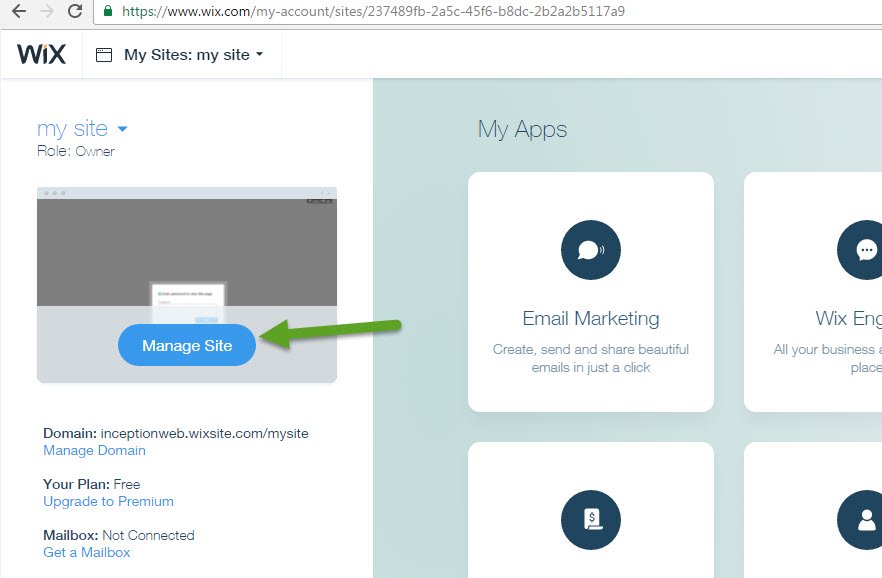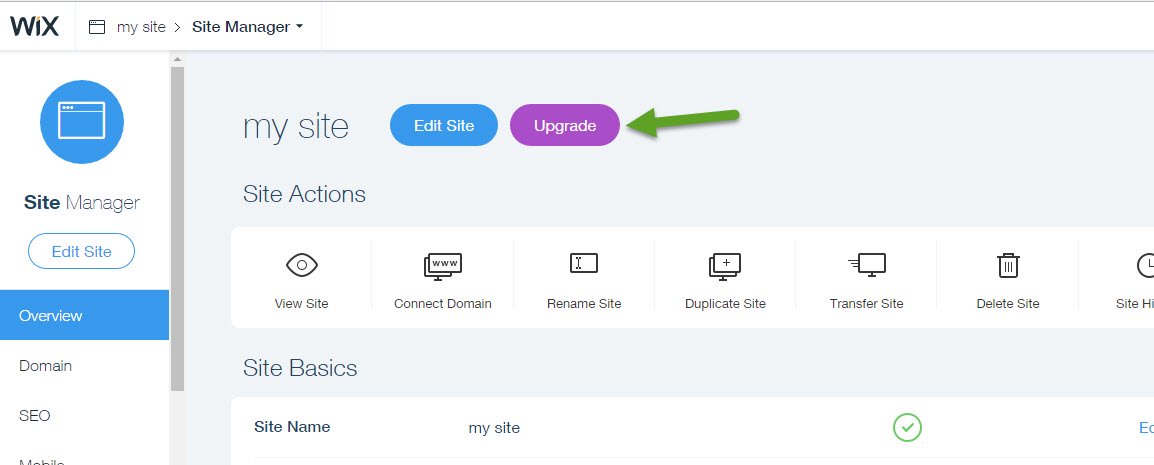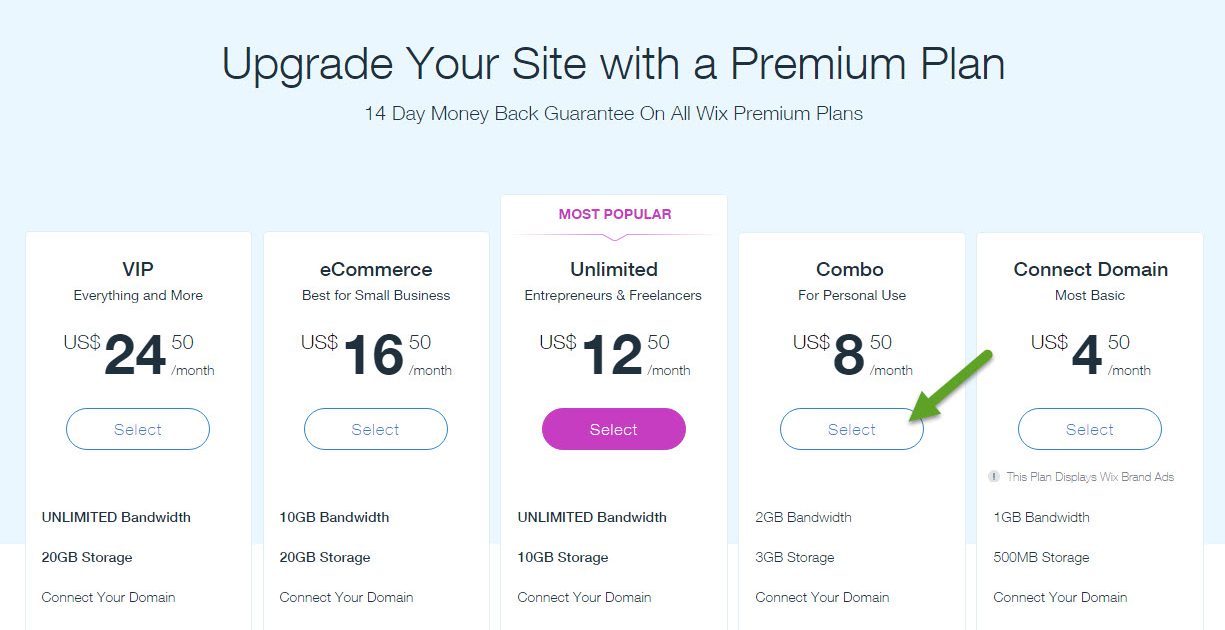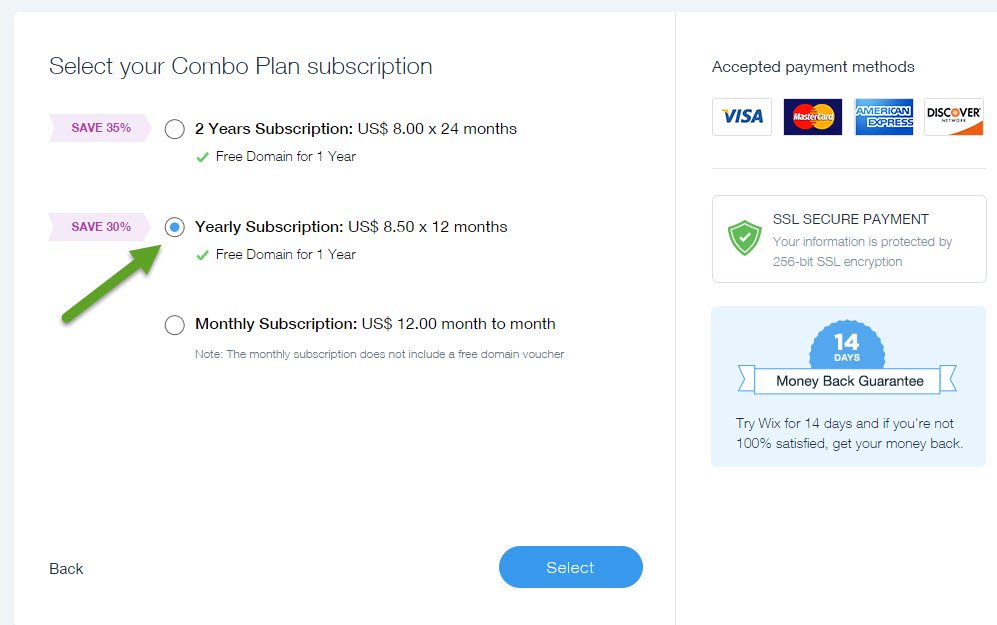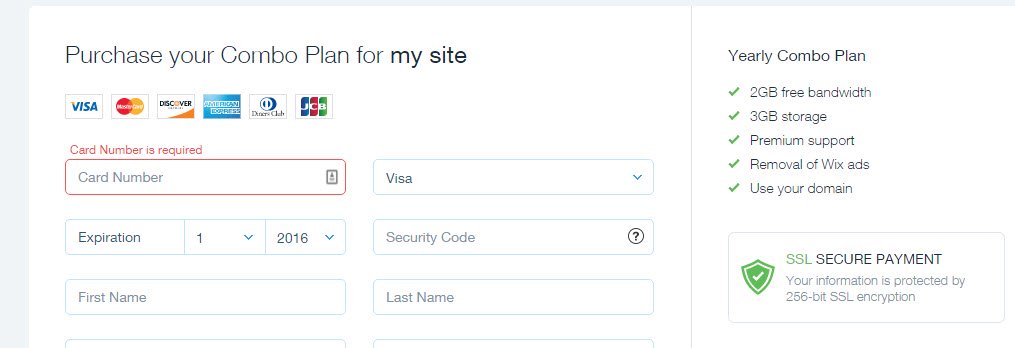If you haven’t got a WIX account click here and follow instructions to create one.
How to Upgrade Your WIX Account
Before you Go live you will need to upgrade your WIX account.
So to upgrade login to your WIX account, click here to login
Click on”Manage Site”
Click “Upgrade”
Click “Select” on Combo plan, this should have enough storage and allows you to connect your domain and also removes WIX ads completely.
Select your Payment option, any you want.
Complete your payment.
That’s it.
Let Inception Web know and we can help you get your website live and connect it to your domain name (web address) and create your professional email address and anything else you need to do.